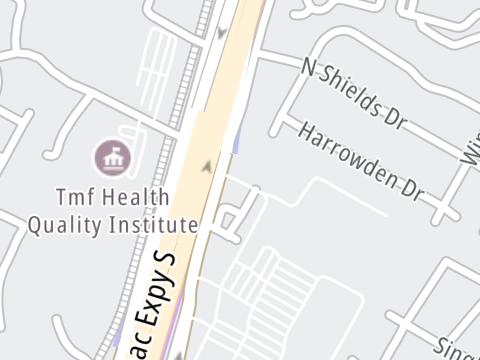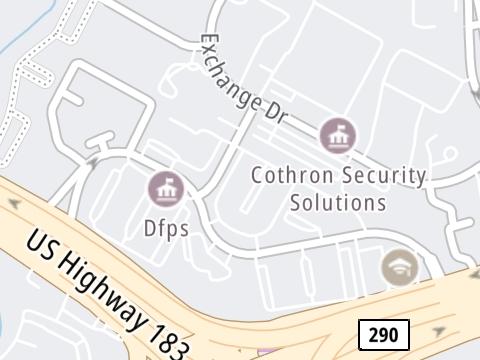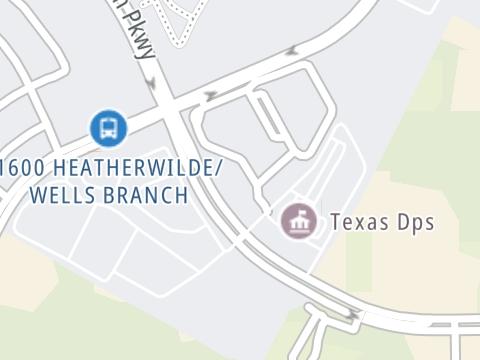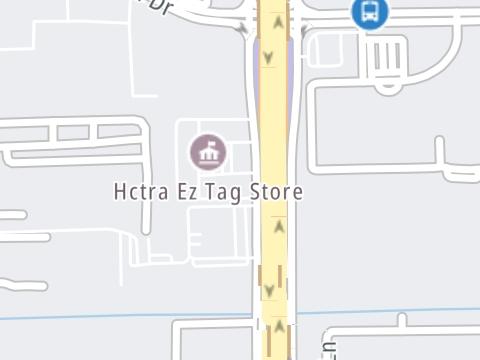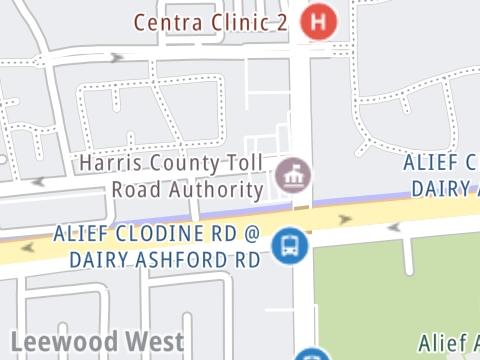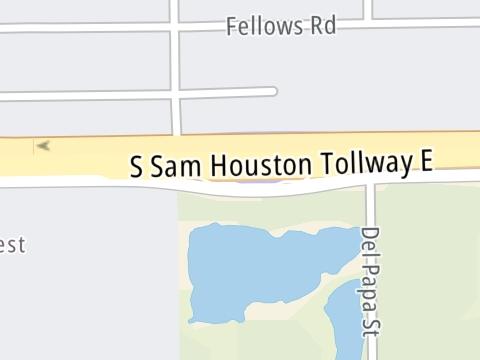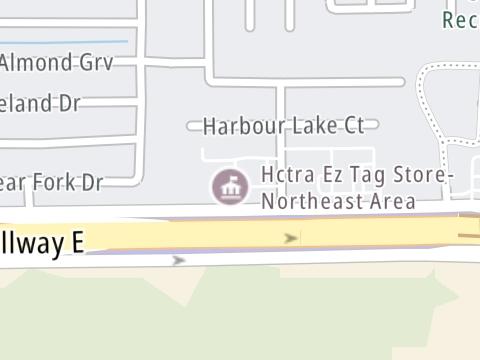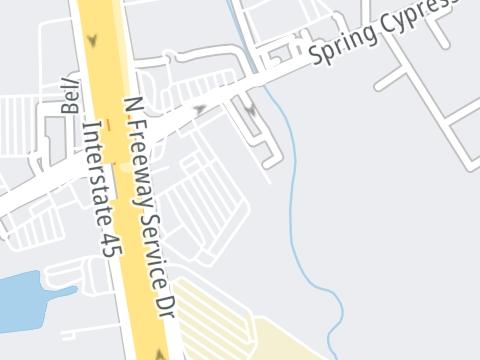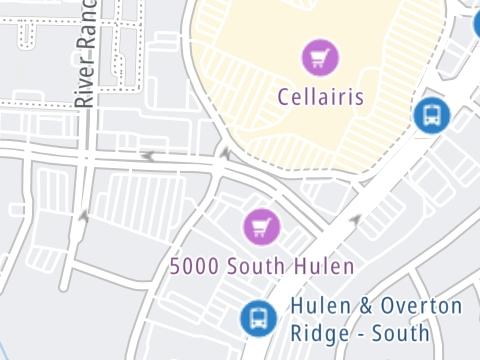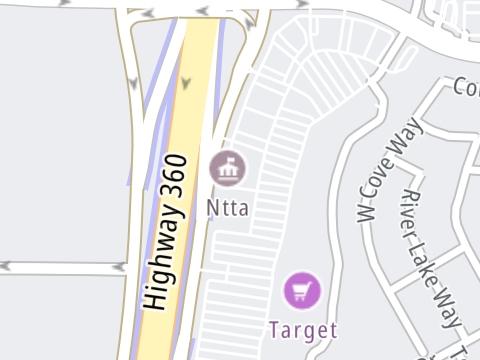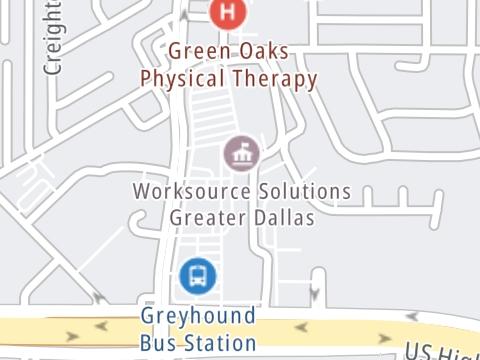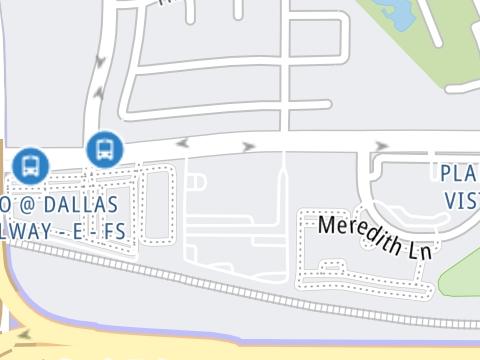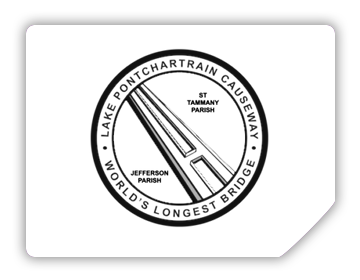Texas EZ Tag
EZ Tag is the main transponder/sticker pass issued in the State of Texas.
The EZ Tag can also be used on toll roads and most bridges in Kansas and Oklahoma.
Who Issues Transponders In Texas?
There are three agencies issuing passes in Texas, so you have options.
Not Sure Which Tag Or Transponder To Get?
Begin with our guide to transponders and all-electronic tolling. Or view account types.
If you received a notice or violation, visit toll payments to pay the notice.